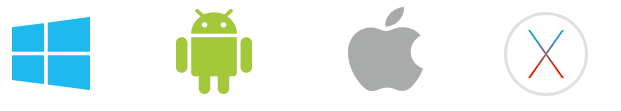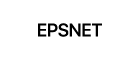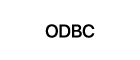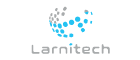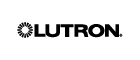KNX Visualization Pro

Offer your customers the best by creating a unique interface to control KNX from iOS, Android, Windows and OS X.
Interfaces that Sell
Save the budget
Add to KNX control of other equipment without buying additional gateways and write logic in JS.
Charm the customer
Give your customer an interface that he wants: control from a plan or a photo, copy of an interface of another app, vibration when buttons are pressed, etc.
Give flexibility
Create several different interfaces: for the house owner, for security, for a maintenance company, etc. and download them on a tablet, a smartphone or a PC.
From a Multimedia System to an Entertainment Park
It doesn’t matter what to control. The interface will look the way you want it
Home automation
A single remote to control
engineer systems, audio/video
and IoT gadgets
 Home cinema
Home cinema
 Light control
Light control
 Multiroom
Multiroom
 Climate control
Climate control
 Smart home
Smart home
 Security
Security
Commercial automation
Control, monitoring
and dispatching
 Office
Office
 Hospital
Hospital
 Congress-hall
Congress-hall
 Apartment building
Apartment building
 Hotel
Hotel
 Smart building
Smart building

Fast work from any device
- Native graphics
- Response speed is faster as compared to HTML use.
A project works equally well on iOS/Android/Windows/OS X
Connection to equipment directly or via iRidi Server
Connection scheme via a server
- remote control;
- voice control;
- PUSH-notifications;
- storing data in the base;
- native logic: schedules, routines, block-schemes.
LEARN MORE
Connection scheme without a server
- no additional gateways;
- logic via JS.
Control of More than 60 Protocols
Equipment of other brands can be integrated with KNX without buying additional gateways
Free Tests and Updates
Registration on our website is enough for testing. And you can see example of interfaces on iOS devices any moment, simply download the app from the App Store and press “Open demo”.
We add new functions every fortnight and we want you to use them in your interfaces at once. That’s why, all updates have been, are and will remain free.
Interface is the Face of Smart Home
i3 pro is an app that controls your KNX project from iOS, Android, Windows and OS X. It allows to make every-day routine of controlling a home incredibly comfortable to a customer. Photos, animation, personal fonts, personal navigation – there are no more reasons to choose between beauty and functions.
Control from a Photo
This must be the most intuitive control.
The interface was developed by Elspace company.
Transparent Buttons
A large transparent button above an elegant icon can be reached by your customer from the first attempt. And see how impressive house control looks via a video camera.
The interface was developed by Elspace company
Buttons of Complicated Shapes
Such buttons are often used to control from a plan, where a customer must press a room of a complicated shape, but it’s not the only use. To set such a button it’s enough to upload a .png image of a required shape.
The interface was developed by Intelliger company
Animation
Control buttons and any event in the interface can be animated. To create animation ready .gif images or JS is used.
The interface was developed by Albus Pro Ltd.
Gestures
Gestures are used to navigate in a project and to control equipment. For example, place menu buttons in the top left part, and swipe room control items on the room page itself. Or you can roll up a projector screen with an “up” swipe on the page of a home cinema.
The video is provided by Albus Pro Ltd.
Battery level, Vibration and Other Data from a Control Panel
Access to system tokens of a panel allows to show in the interface time, data, to imitate an analogue TV remote control using vibration, etc. For example, you can start charging a wall-mounted panel when the battery level is lower than 20%.
Passwords and Touch ID
4-level password system protects from random control. For example, a password can be set to a page controlling the boiler. And Touch ID can be used for a house to be controlled only by family members.
Video from Cameras
rtsp and http streams, as well as JPEG/MJPEG/MPEG-4/H.264 video codecs are supported. And video from cameras can be shown on different or one display.
The video is provided by Elspace company
SIP-Intercom
Calls can be made and accepted between i3 pro apps and from call panels by any manufacturer. And there are 3 ways to open the door: via a http-request, with the help of DTMF and by SIP-tone.
Weather Widgets
It’s one of the most popular functions, as the weather can be not only viewed but included into routines of Smart home.
Any Language and Font
Fonts are stored inside a project and work equally well on all control panels. To use a required font it’s enough to install it in Windows and select it in the interface.
Sound
You can use any sound you like for a button press or for connection to equipment, etc. It makes an interface more informative to a customer.
Logic on JS
Sometimes the budget does not allow to buy a logical controller that’s why schedules and routines can be launched directly on a control panel. Logic of this kind works only with an open app, for example, on a wall-mounted control panel.
Screensaver
A screensaver does not only show a special page but also decreases the brightness of the screen and launches a script.
Kiosk-Mode
It’s used to block app minimization if a control panel is located in a public place, for example, in a museum or a library.
The interface was developed by MI Systems Ltd.
Creating a Control Interface
iRidium studio is an app to create control interfaces. It saves your time by offering you a large base of ready tools, interface templates, icon gallery, import of group addresses and JavaScript editor.
Import of Group Addresses from ETS File
A control interface can be created parallel to working in ETS. Smart import synchronizes with ETS project and uploads KNX IP BAOS group addresses or data points to a control driver:
- adding command on the basis of flag analyses of group addresses;
- automatic organization of commands into folders and groups;
- updating names and types of group addresses at synchronization;
- statuses of group addresses after synchronization (added, deleted).
Ready Items to Control and Navigate
Flexibility of iRidium interfaces is created by a wide selection of preset buttons and navigation items.
 Button
Button
 Animated button
Animated button
 Trigger-button
Trigger-button
 Increase/decrease button
Increase/decrease button
 Level
Level
 Circular level
Circular level
 Animated level
Animated level
 Animated circular level
Animated circular level
 Joystick
Joystick
 Edit box
Edit box
 Virtual keys
Virtual keys
 Lists (for example, playlists)
Lists (for example, playlists)
 Linear trend
Linear trend
 Pages
Pages
 Popups
Popups
 List to scroll popups
List to scroll popups
Intellectual Panel of Project Colors
All colors used in an interface are collected in the panel. It helps to keep a single style in the interface and to change colors of new buttons fast.
Gallery of Buttons and Icons
The gallery stores preset buttons and icons for most popular functions of a smart home to save your time on creating an interface.
Creating Individual Gallery of Pages and Buttons
While you are creating an interface, you’ll have your own collection of buttons and pages. Add them to the general gallery to use them on other projects.
Panel to Control Project Resources
The resource panel allows to replace an image on all buttons where it is used with 1 click. Or you can delete images that are not used to speed up interface launch.
Copying Button Style
Fact copying the style from one button to another makes creation of new buttons as well as interface development easier.
Configuration of Workspace for Different Tasks
Panel location is easy to adjust to the resolution of your screen depending on your working habits and the current task.
Emulator for Testing
Interface Emulator allows to test the work of changes fast.
JS Editor
If the built-in functions are not enough to realize an idea, use JavaScript.
Tips on iRidium API
To make the work with API fast, when you enter a function the editor offers a list of all possible functions. And the color palette puts the color used in the project as HEX.
Automatic Synchronization with External JS Editor
Writing scripts in the editor, you are used to, saves your time. Synchronization allows to test the changes in the emulator at once.

Templates to Create Interfaces Fast
It’s much easier to create an interface using templates.
Styles to any taste.
More than 10 templates created for you by designers.
Figures Speak for Themselves

72
sale countries

75
installation companies
become iRidi dealers
every month

786
certified specialists

3 000
automation projects
with iRidi are done
every year
Why Installers Choose iRidi

Intelliger (Russia)
Dmitry Kramarenko, CTO
We have been working with iRidium platform for a long time. And we think that now it is the best solution to control home automation from mobile devices. We use KNX with iRidium pro in most of our projects. We are happy with iRidium pro work in both the visualization part and the server. Fast technical support and constant update of the software platform are also important for us. We plan to use iRidum pro in our projects in the future.

Modern city (Belarus)
Evgeny Kostenko, development director
We have been working with iRdiium mobile for 6 years. And I can say that absolute flexibility and instant feedback are characteristic of both the software and iRidium mobile team. It’s impossible to find more adjustable guys in the international market. That’s why products by iRidium mobile always go with time and even ahead of it. It’s an ideal software gateway. It is multiplatform too. And it does not require too much time to create and test it on the installation site. Thanks to its functions it suits both a beginning installer and an advanced one.


 English
English Русский
Русский Solutions
Solutions